
Samsung is bringing its Galaxy AI features to more devices through a new One UL 6.1 update coming in late March, the company announced today. The features are coming to the Galaxy S23 series, S23 FE, Z Fold5 and Z Flip5, as well as Tab S9 Ultra, Tab S9+ and Tab S9.
The AI features were first introduced for the Galaxy S24 series, but will soon be available to even more Samsung users. As nearly every tech company is introducing and expanding their AI-powered features, it makes sense for Samsung to make its features more widely accessible.
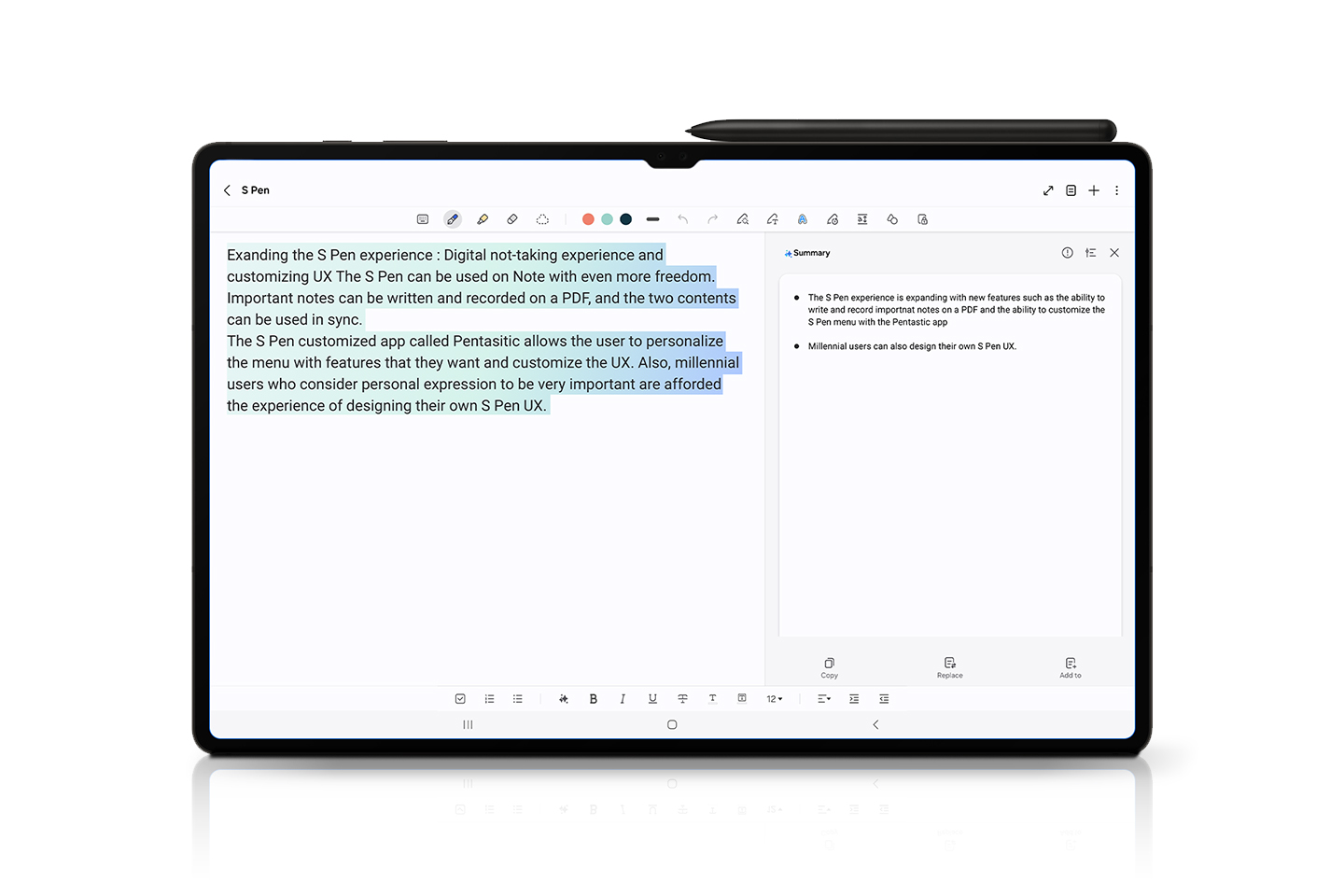
Image Credits: Samsung
With this upcoming update, users will get access to Google’s “Circle to Search” feature, which lets users search from anywhere on their phone using gestures like circling, highlighting, scribbling or tapping. Another feature called Live Translate will provide voice and text translations for phone calls. Plus, users will get access to an “Interpreter” feature that generates text translations for live conversations.
Users will also get access to “Chat Assist,” which gives you the ability to adjust your tone in messages and translate texts in 13 languages via Samsung Keyboard.
In addition, a new “Note Assist” feature will let users generate summaries and translate notes, while a “Browsing Assist” feature will provide them with quick summaries of news articles.
As for new editing capabilities, users will be able to use “Generative” Edit” to resize, reposition and realign objects in photos. Plus, the “Edit Suggestion” feature will help you quickly polish photos, while the “Instant Slow-Mo” feature will generate additional frames for slow-motion videos to better capture moments.

