Gmail’s new AI companion will be able to help you draft and customize your emails, Google announced as part of this week’s news from its Google Cloud Next ’23 event. The company had shared a number of updates about its AI-powered companion, Duet AI, which is becoming generally available for Workspace users, aiding them with various tasks across meetings, documents, Google Chat and more.
The company also said that Duet AI would enhance Gmail’s existing smart reply feature by allowing users to draft longer, more personalized emails with a tap.
Now, Google has shared more on how that will actually work in an update for Workspace users. On both web and mobile, Gmail users trialing Duet AI will gain access to a “Help me write” button that will offer them a variety of options for writing assistance.
For instance, Duet AI can now use your own words to draft an email message, as it can understand the context from previous emails in a thread to create replies that are relevant to the current conversation.
You also can use the AI feature to make the tone of your drafted email sound more formal or elaborate on the draft by adding more detail to the message.
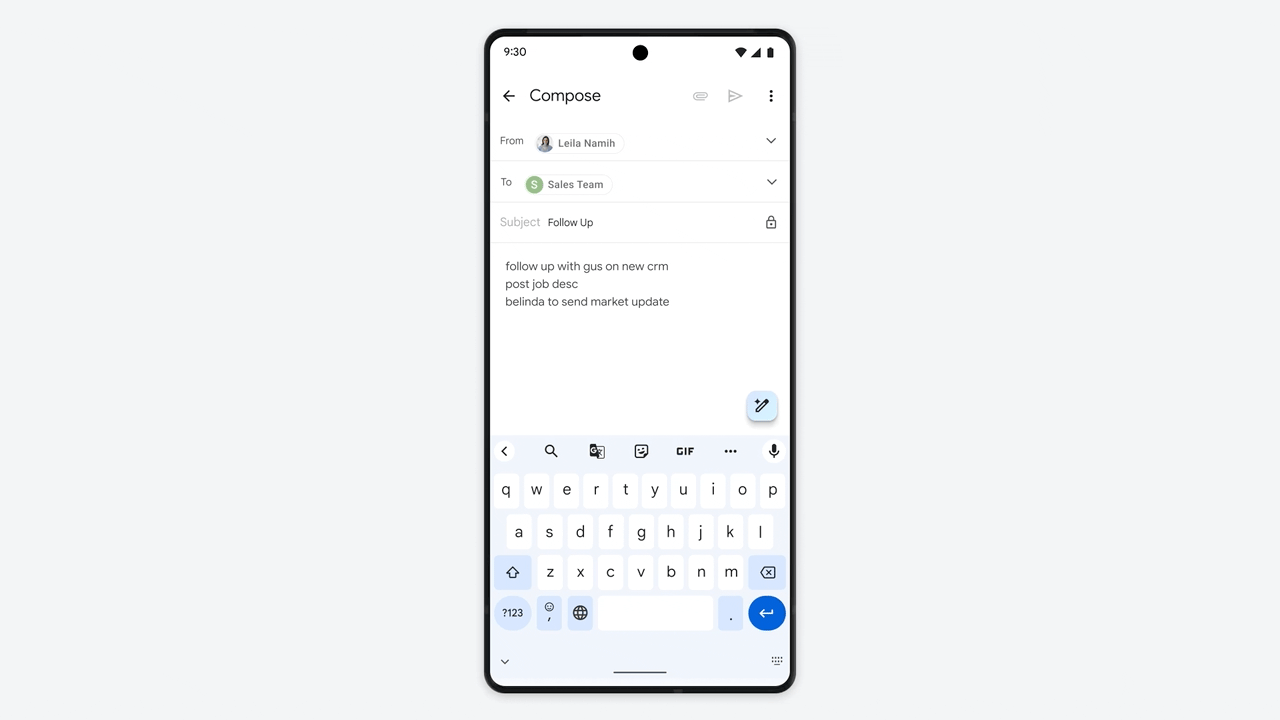
Image Credits: Google
Alternatively, you can opt to decrease the length of your drafted email if you’re looking for brevity.
Plus, Google added a fun (though likely not as helpful), feature “I’m feeling Lucky” — a throwback to the Google button that would take you directly to the first search result when you typed a query into the Google search box.
In this case, however, the “I’m feeling Lucky” option provided by the AI lets you choose from a number of fun variations on tone and style for the email content you’ve drafted.
A similar “Help me write” feature will also come to Docs, Google noted, letting you change the tone of your content, summarize sections, add bullets, elaborate or shorten your text, receive a different generated draft if you didn’t like the first (“retry”) and more.
You also can provide your own instructions on how you want your content refined through a custom option, Google said.


